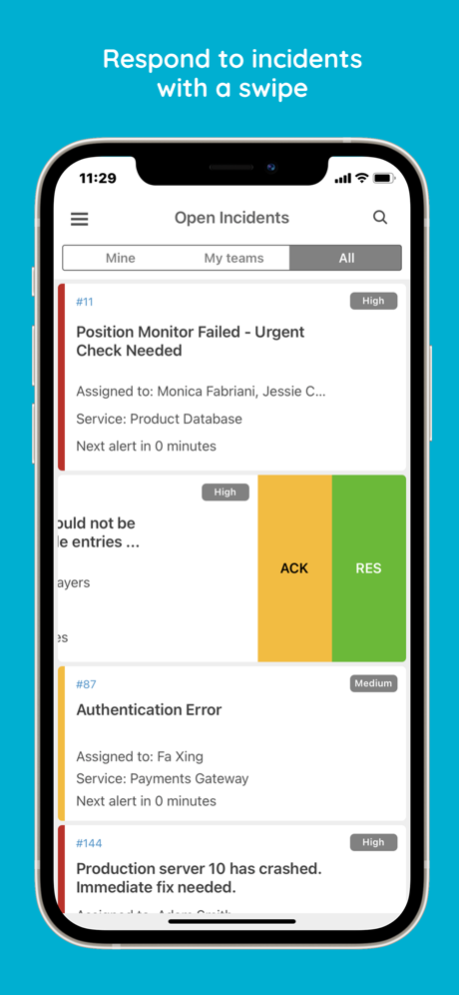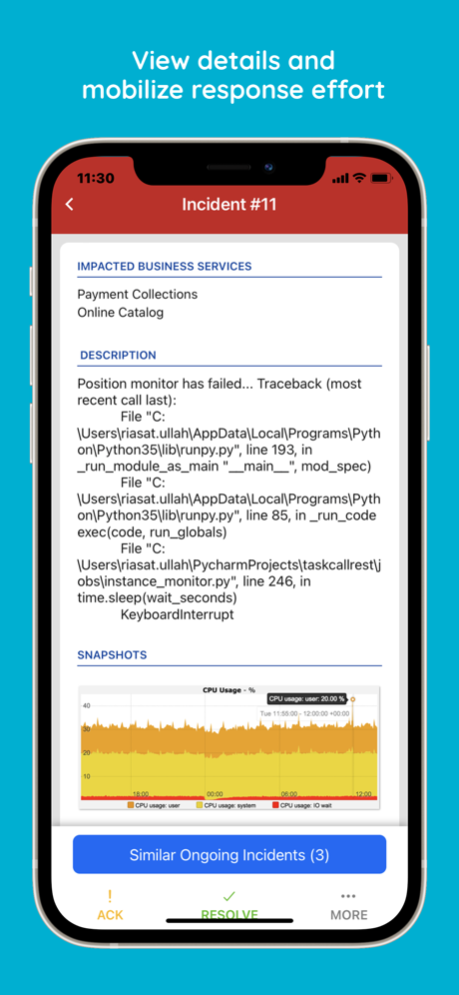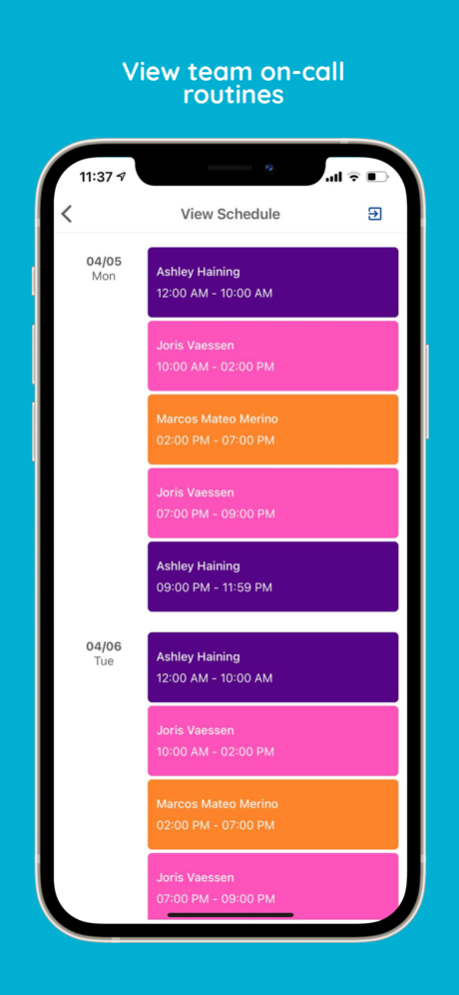TaskCall 3.8
Continue to app
Free Version
Publisher Description
TaskCall is an incident response and management service that helps organizations digitize their operations and reduce downtime costs to the minimum by mobilizing their response effort and streamlining stakeholder communication. With our in-depth analytics, companies can find crucial vulnerabilities in their infrastructure and work towards long term efficiency.
From the mobile app, incidents can be acknowledged, resolved, reassigned, escalated and snoozed. Users can also un-acknowledge them, amend their urgency, add responders and run response sets to mobilize the response effort, post status updates to keep stakeholders up-to-date with the progress, add notes for internal references and use one-click to join conference bridges to collaborate with other responders.
Incidents can also be triggered manually on a service. Users can choose to trigger them immediately or pre-schedule them to trigger at a later time.
Users can view their current and upcoming on-call roles on the app, and from their one-click to dial contact information others can easily reach them. They can also override their on-call routines right from the app when they need to.
Stakeholders and business managers can readily get a health check on business services from the status dashboard and stay up-to-date on incidents that impact the business performance of the organization.
Jan 3, 2024
Version 3.8
A fix was introduced to improve application session management and avoid situations where the application freezes upon load.
About TaskCall
TaskCall is a free app for iOS published in the System Maintenance list of apps, part of System Utilities.
The company that develops TaskCall is TaskCall Cloud Services, S.L.. The latest version released by its developer is 3.8.
To install TaskCall on your iOS device, just click the green Continue To App button above to start the installation process. The app is listed on our website since 2024-01-03 and was downloaded 1 times. We have already checked if the download link is safe, however for your own protection we recommend that you scan the downloaded app with your antivirus. Your antivirus may detect the TaskCall as malware if the download link is broken.
How to install TaskCall on your iOS device:
- Click on the Continue To App button on our website. This will redirect you to the App Store.
- Once the TaskCall is shown in the iTunes listing of your iOS device, you can start its download and installation. Tap on the GET button to the right of the app to start downloading it.
- If you are not logged-in the iOS appstore app, you'll be prompted for your your Apple ID and/or password.
- After TaskCall is downloaded, you'll see an INSTALL button to the right. Tap on it to start the actual installation of the iOS app.
- Once installation is finished you can tap on the OPEN button to start it. Its icon will also be added to your device home screen.